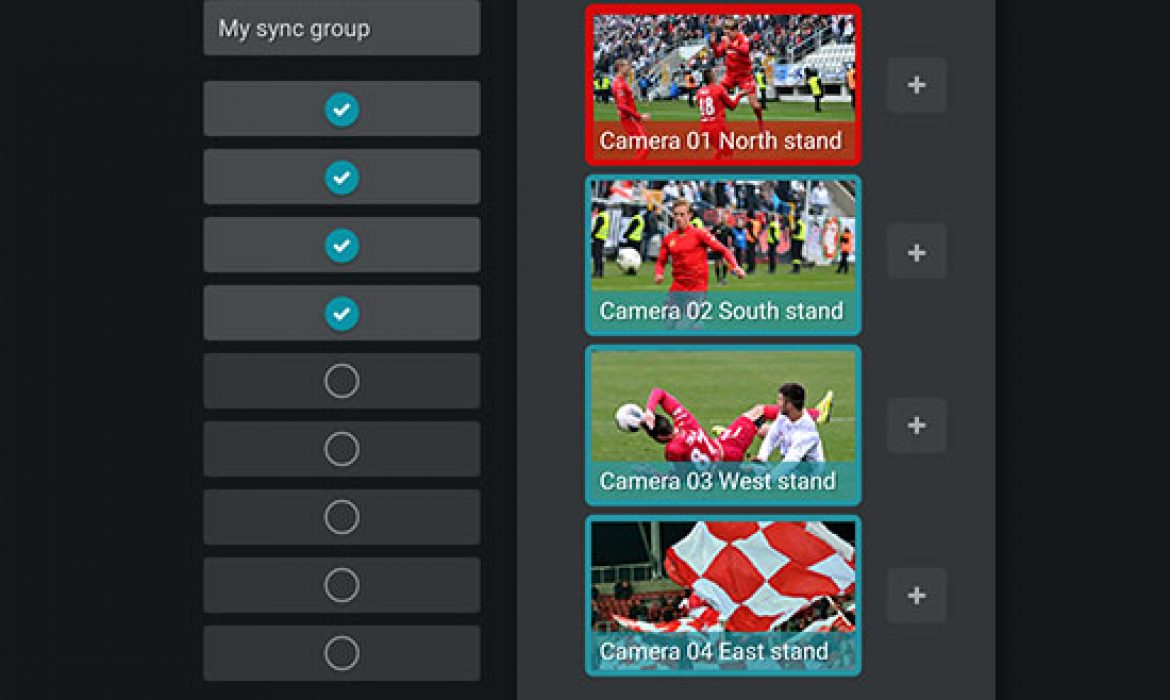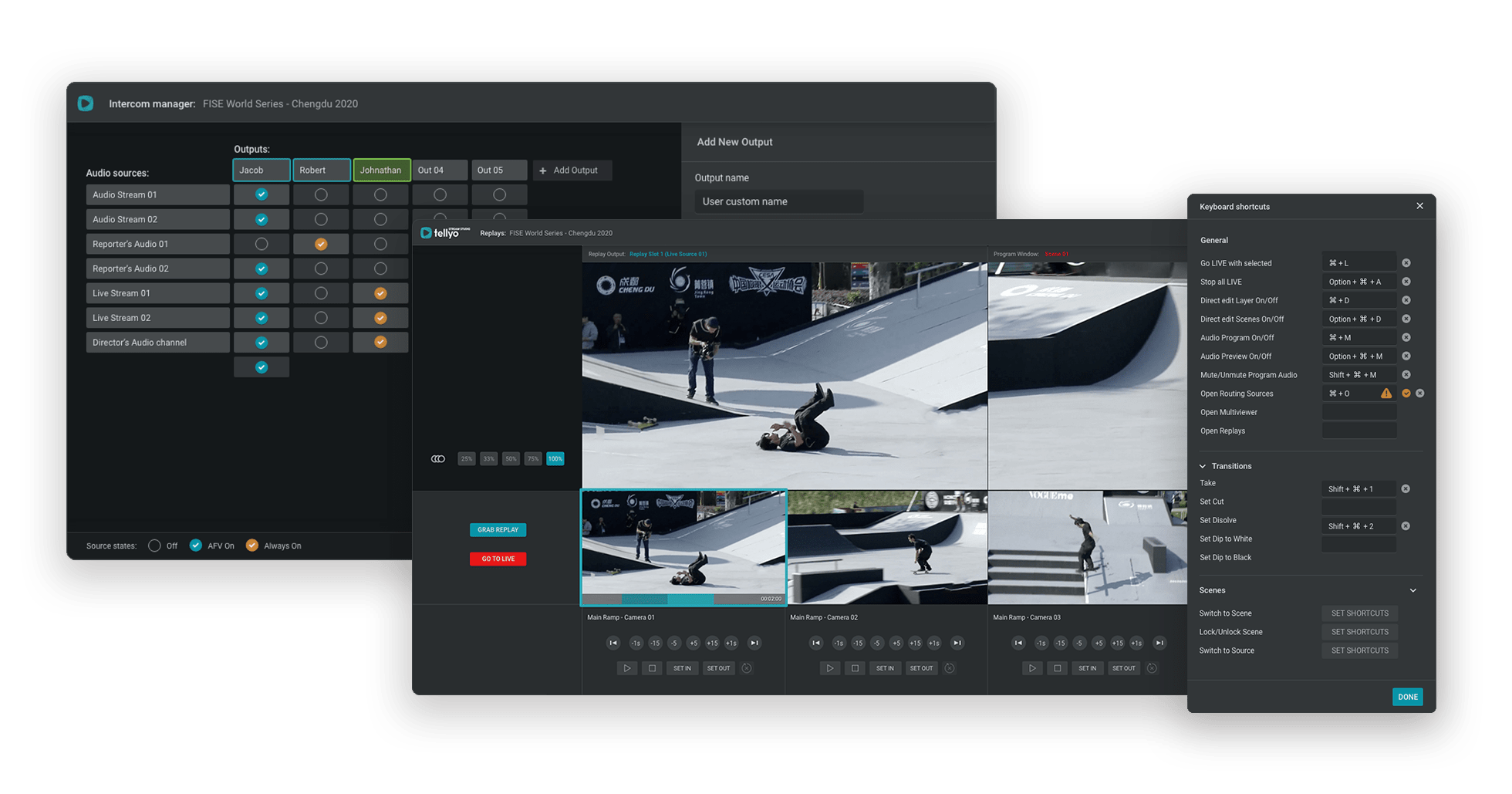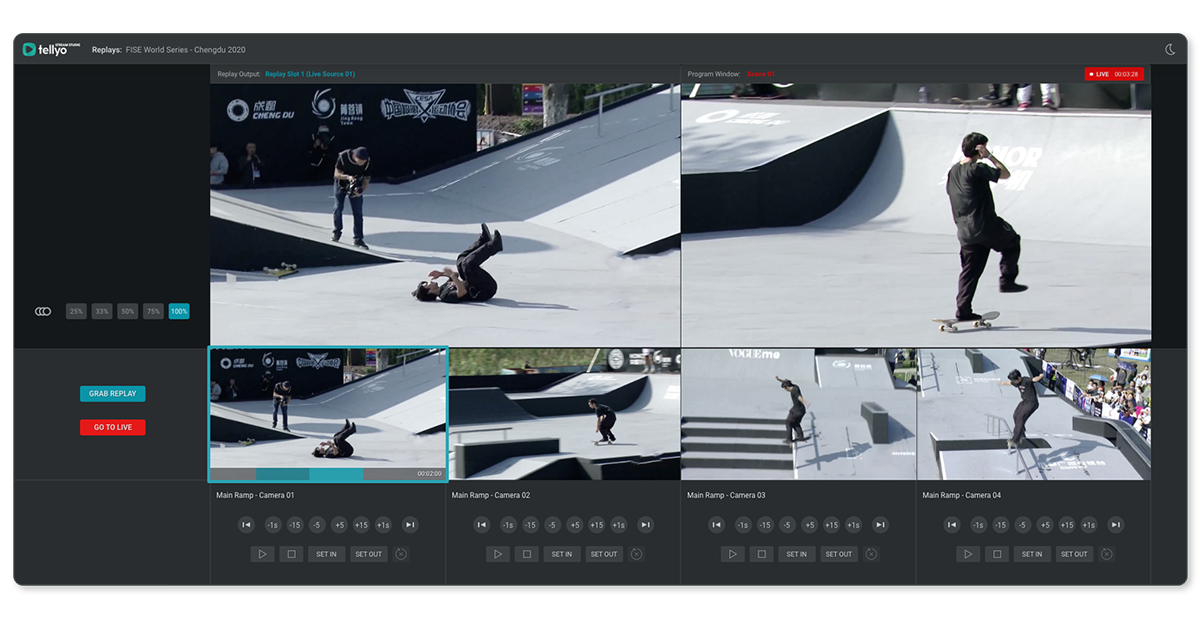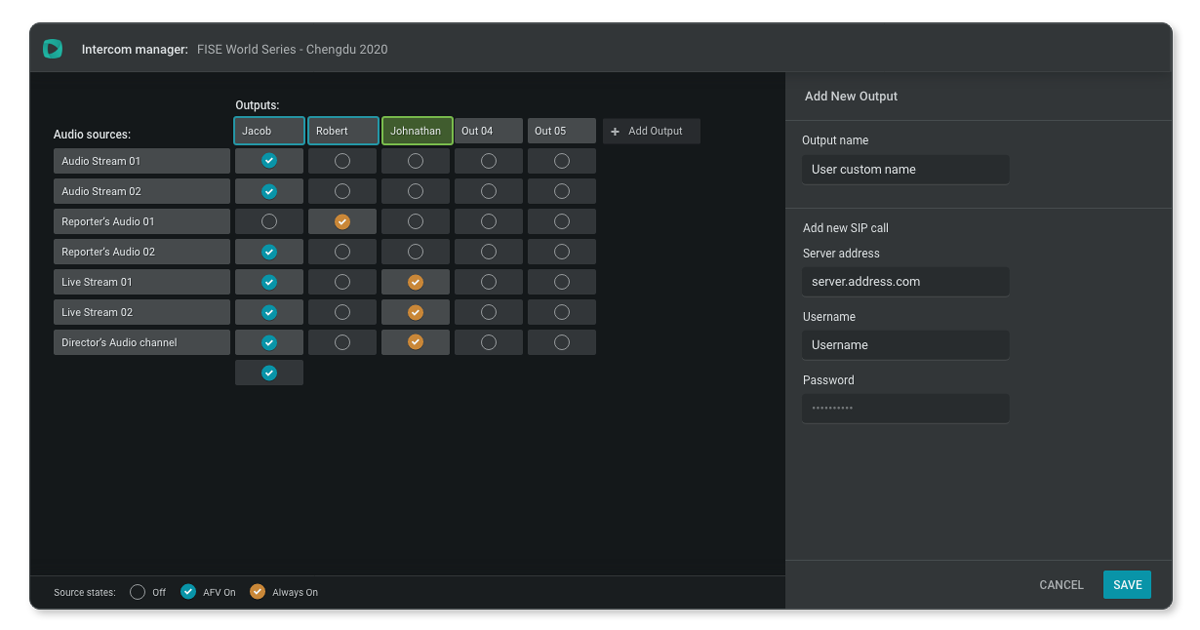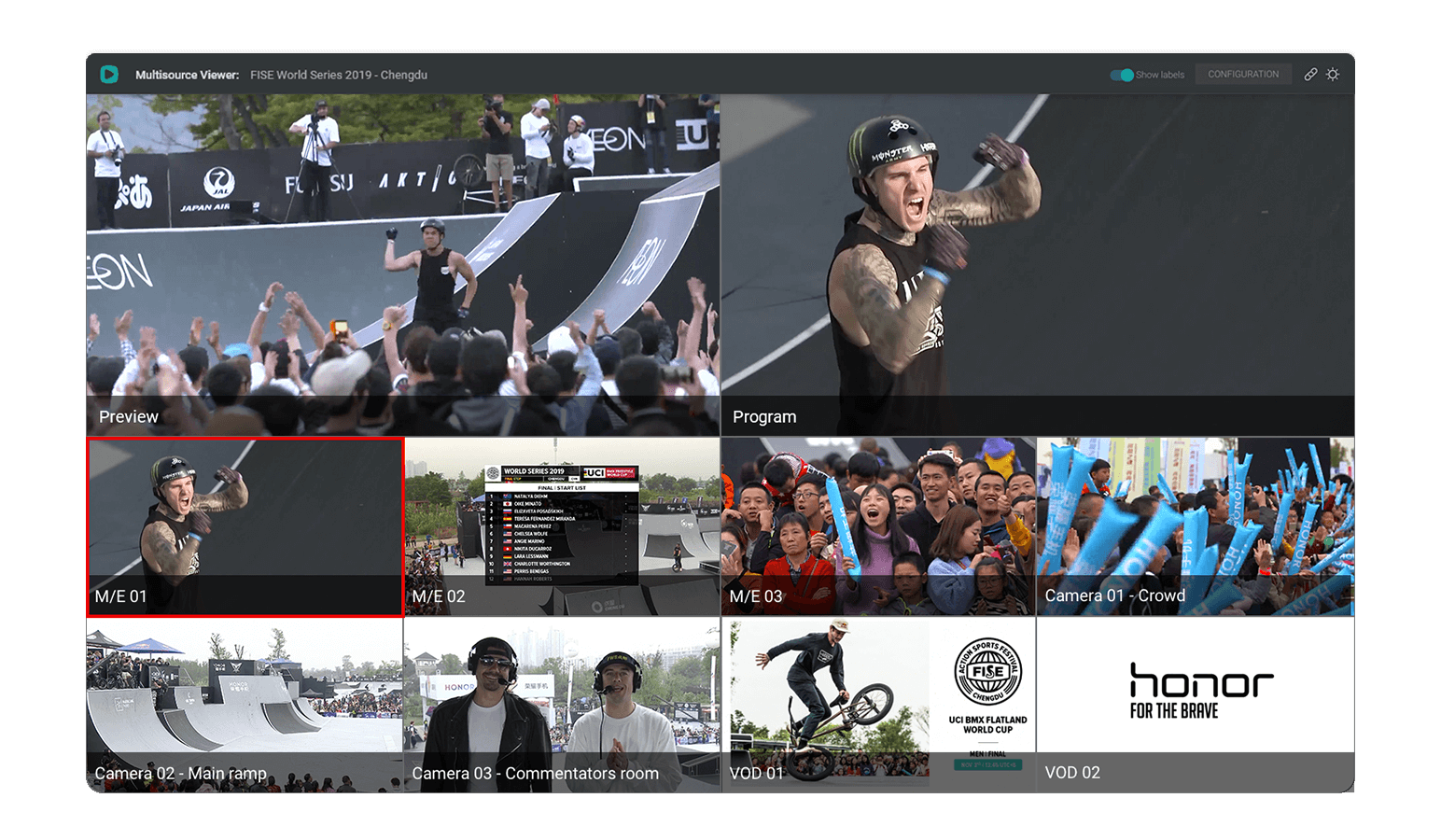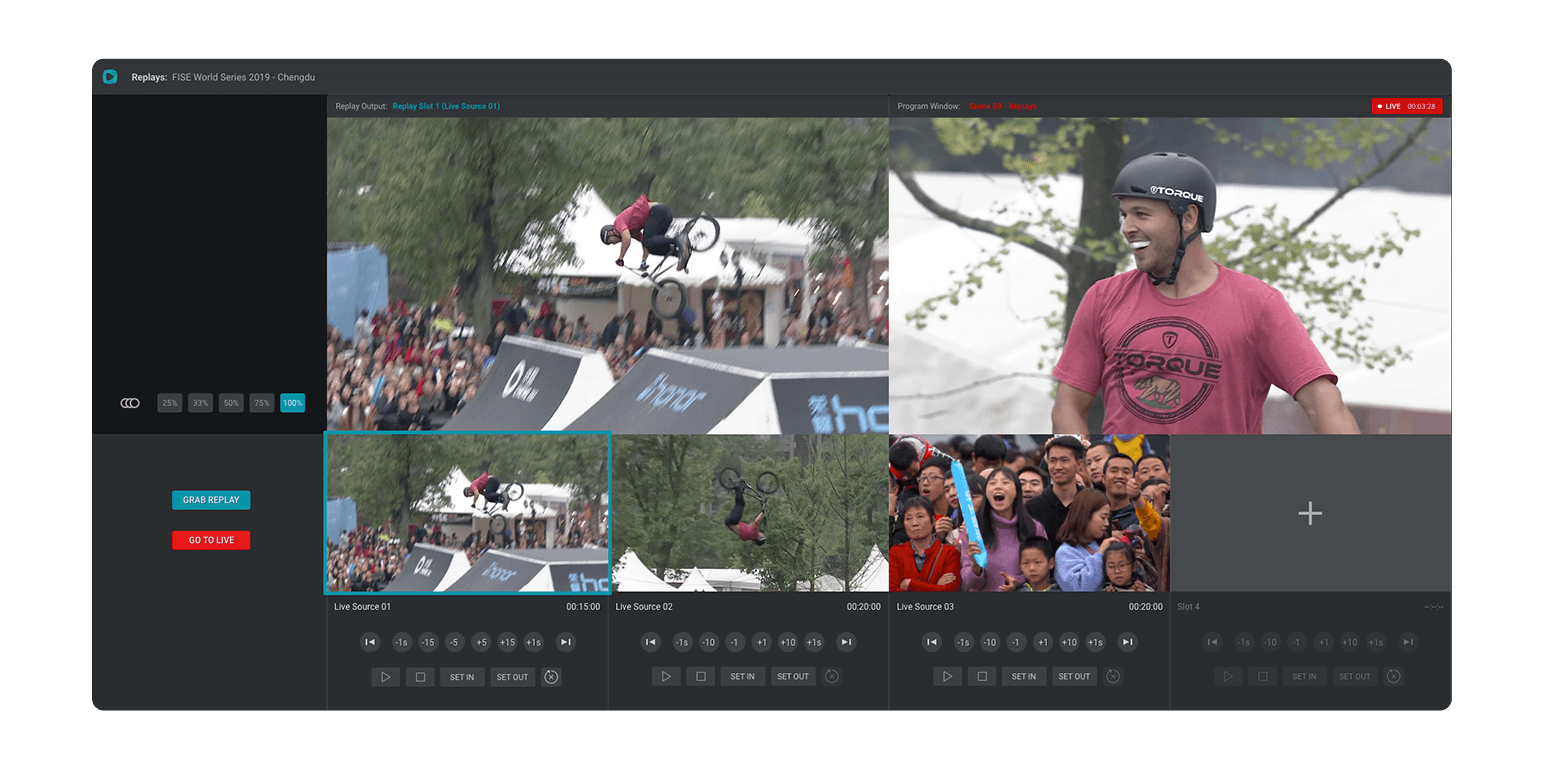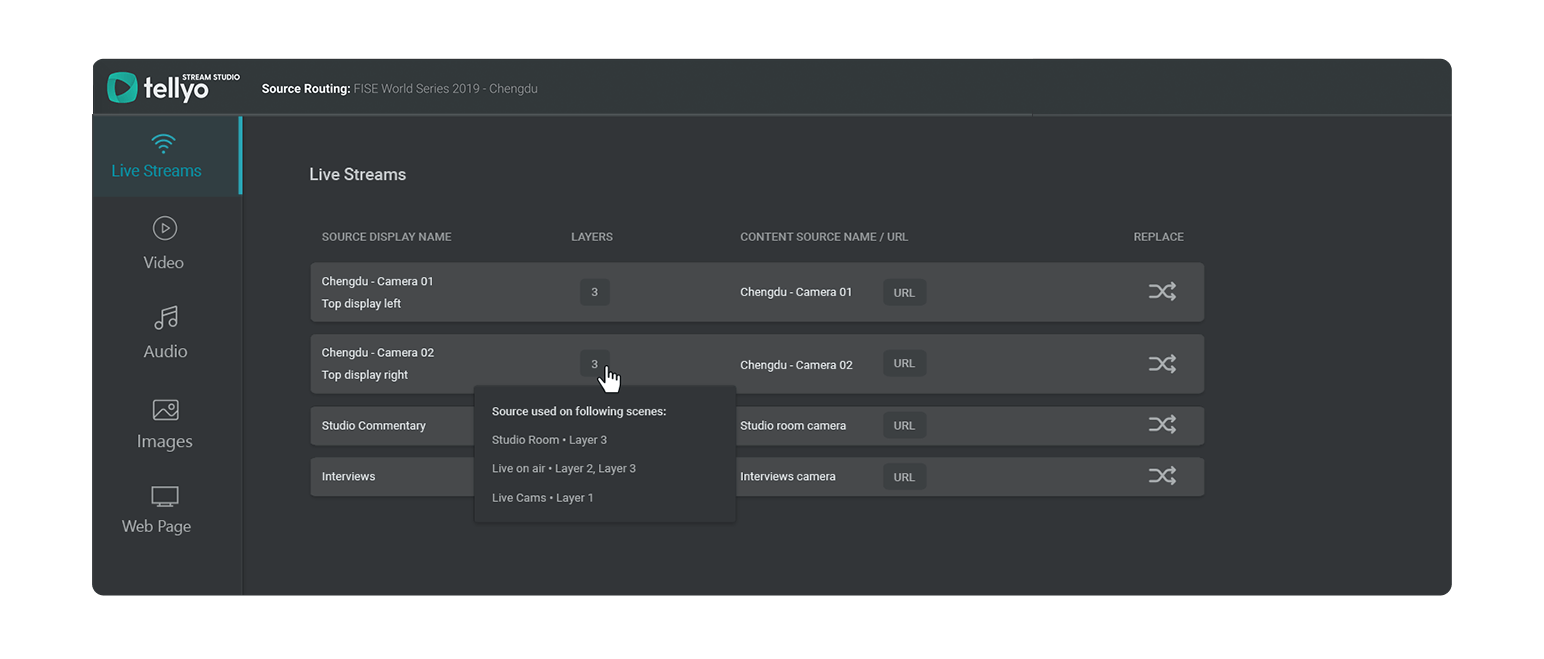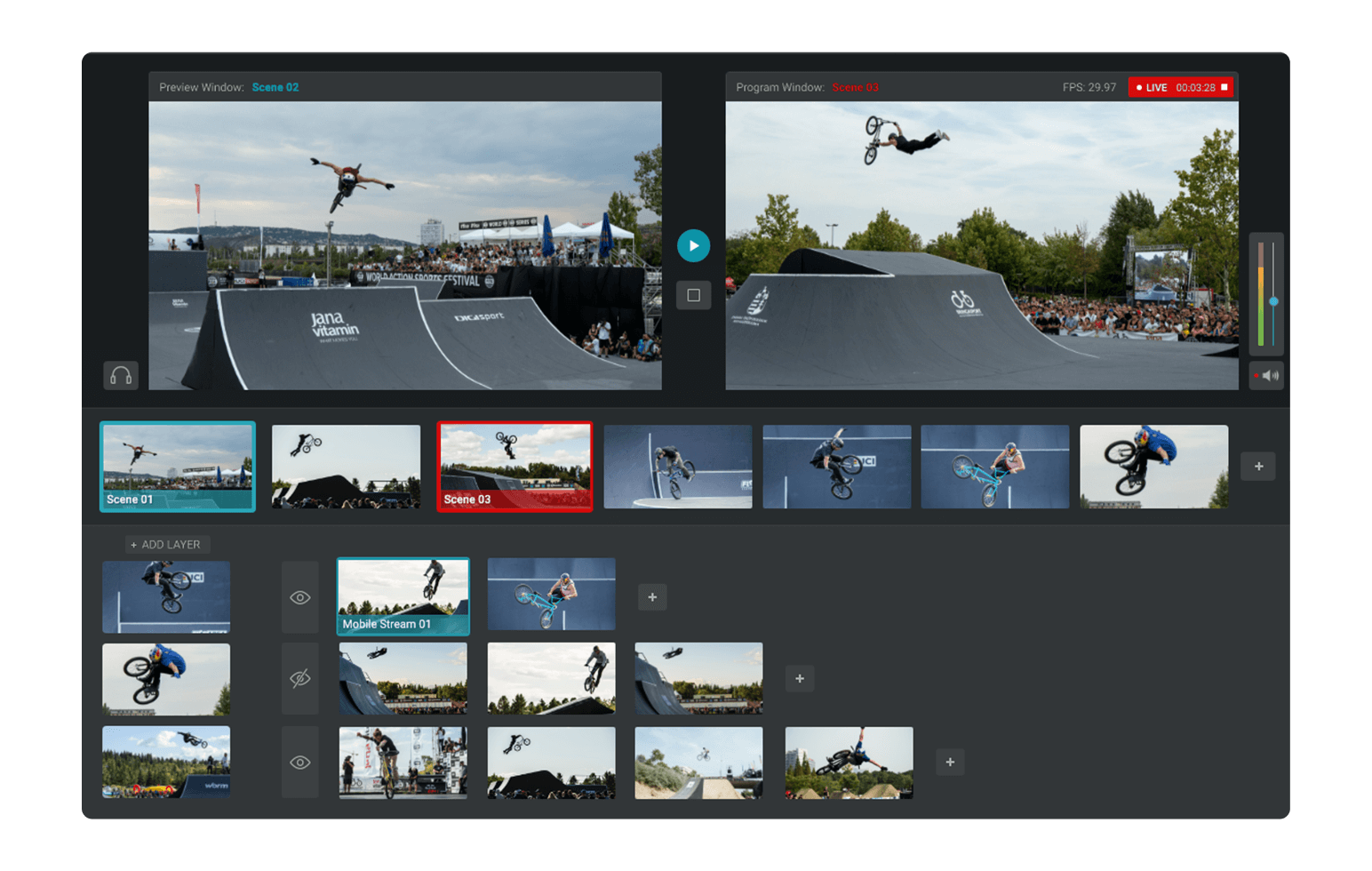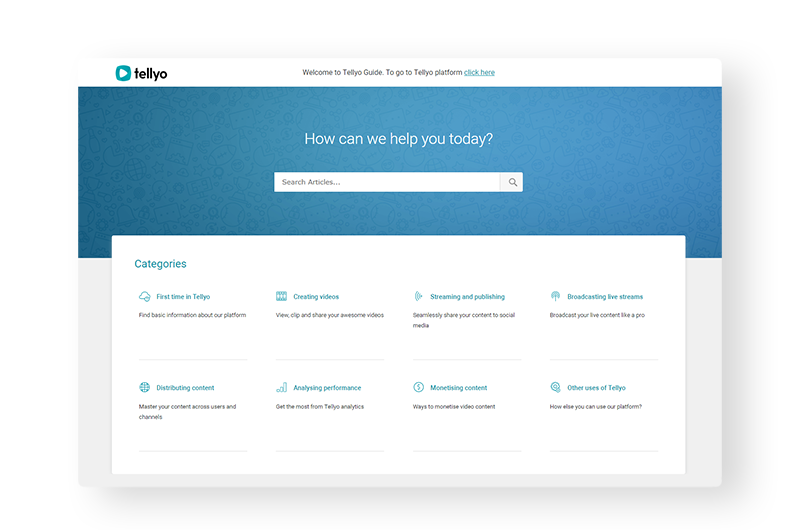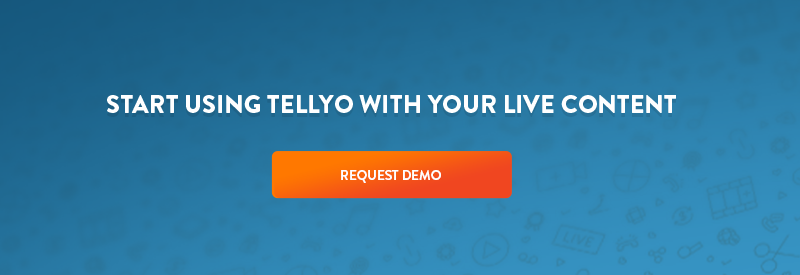Tellyo Releases V1.28 of Stream Studio with Innovative Stream Synch Engine
London, UK, 15th February 2022 – Tellyo, the complete cloud-based video production platform, is today pleased to announce the latest version of its flagship Stream Studio solution. Stream Studio was launched less than two years ago and has grown to become an industry-leading platform used by customers like Liberty Global, ESPN and Sunset+Vine to create compelling live content that can be easily streamed to multiple digital and social media destinations.
The latest version of Stream Studio (V1.28 – codename ‘Black Burst’), is remarkable because it makes frame-perfect switching of a live multi-camera production in the cloud a reality. This is thanks to a new stream synchronization engine that precisely synchronizes inputs from multiple camera feeds. V1.28 also includes Tellyo Intercom, which enables full duplex communication between your production team and talent. In addition, this latest version opens up more granular and precise control of Stream Studio’s powerful audio mixing capabilities by merging the advanced and simple audio mixers into a single unified solution.
The new built-in stream synch engine changes the game by synchronizing incoming multiple camera streams that share a common timestamping scheme. The engine supports SMPTE 12M SEI in-band timecode metadata (the ‘digital’ VITC/LTC) and ‘wallclock’ NTP/PTP timestamps. With incoming streams that include the timing information you can now switch a remote multi-camera production live in the cloud, without having to worry about cameras getting out of sync. Stream Studio even supports multiple timing schemes within the same production. Depending on your Internet connectivity, either an adaptive or static buffering mechanism can be chosen. Robert Szabo-Rowe is Senior Vice President, Engineering & Product Management with The Switch, a long-standing Tellyo partner. “This update is critical and the technology lets us create professional, frame perfect, multi-camera sports productions”, he notes. “We’ve never been able to do that live in the cloud before. By removing the issue of video packets arriving with different and inconsistent delays, we can now give our audience a much higher quality and more engaging experience”.
Commenting on the new release, Tellyo COO Jakub Majkowski is delighted to bring these valuable new features to Tellyo’s expanding customer base. “We’re excited to introduce the stream synch engine, as well as improving Stream Studio’s comms abilities by making two separate partyline channels available – Talkback for the ‘core’ production crew and IFB for talent. Add in the configuration enhancements to the audio mixer, and you can see why Stream Studio keeps growing as a platform and is receiving so much industry attention. Our ambitious product roadmap keeps delivering on real-world customer feedback, and there’s much more to look forward to in 2022!”
About Tellyo
Tellyo is your complete cloud video production platform.
Tellyo empowers media teams to produce engaging and compelling live content that can be easily streamed to multiple digital and social media destinations using Stream Studio, Tellyo’s cloud-based vision mixer/production switcher. With Tellyo Pro, branded video clips, highlights and compilations can be created and published to channels simultaneously and instantly, from anywhere, all with one click. Tellyo Guest helps you deliver high-quality web conferences, events and presentations in real-time that invite external contributors and commentators into productions from multiple devices. Tellyo Talent lets athletes, actors, sponsors, ambassadors and influencers amplify reach and engagement across social media.
Media contact:
Stuart G. Russell
Head of Marketing and Communications
E: stuart.russell@tellyo.com
T: +44 (0)7827 019494
Follow us on LinkedIn and Facebook
About The Switch
In the action-packed world of live video production and delivery, The Switch is always on and always there – setting the industry benchmark for quality, reliability, and unmatched levels of service. Founded in 1991 and headquartered in New York, The Switch has been connecting viewers around the world to live events for almost three decades, bringing them the content they want across linear TV, on-demand and streaming platforms – on multiple screens and devices.
Our comprehensive production platform combines mobile and remote services to enable our customers to cost-effectively capture, edit and package compelling live coverage. Our global delivery network connects production facilities with 800+ of the world’s largest content producers, distributors, and sports and event venues – seamlessly linking rights holders, broadcasters, streaming platforms, media outlets and web services, and turning on live content across the world. www.theswitch.tv
Media Contacts
Freddie Weiss
theswitch@platformcomms.com
+44 207 486 4900
Tellyo Launches Tellyo Guest
As of November 2020, Tellyo is proud to be launching Tellyo Guest.
As part of Stream Studio, Tellyo Guest allows you to bring in external commentators or contributors into a production from any location via multiple devices. It allows participants to have a real-time web conference and interact with each other in real-time.

Enhanced Live Streaming
Whether you’re looking to add local language commentary when streaming a sports broadcast to another audience, repropose your archived content with new live commentary or voiceover, run remote panel sessions as part of your digital or physical conference or bring together key speakers for a townhall for your company or investors; this solution will enhance your live streaming experience.
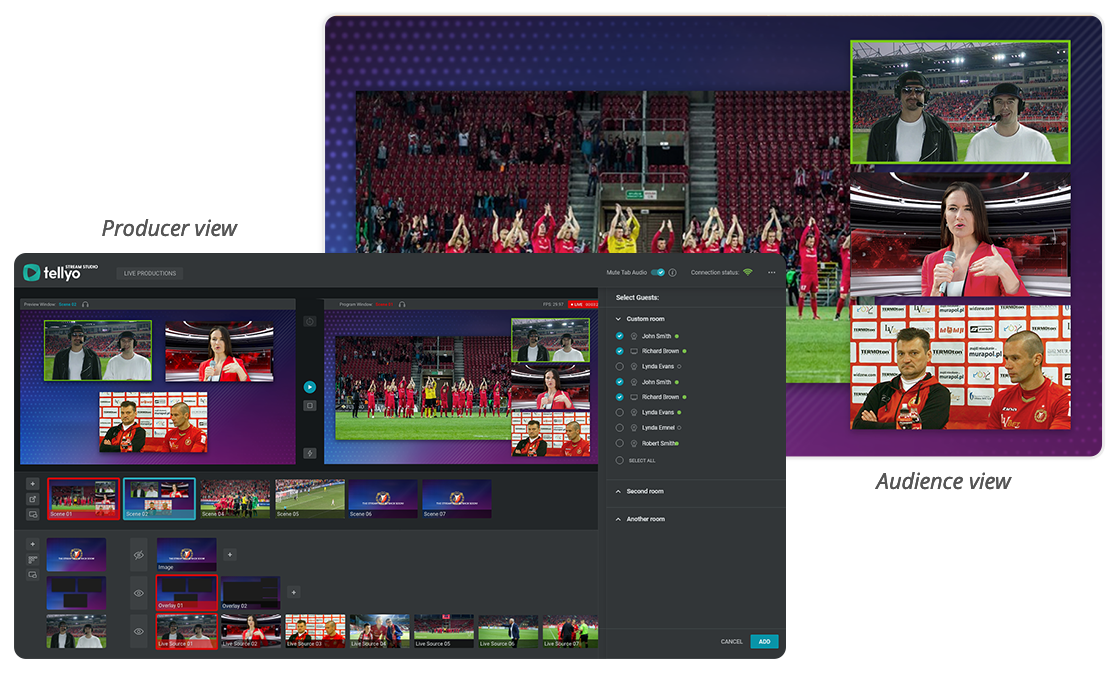
Participants need only a computer or a mobile device to stream their webcam, share screens, presentations or just appear with audio; with Stream Studio providing the ability to control all sources and blend them independently to the output. Behind the scenes, in the virtual green room the production team can leverage the Tellyo Guest solution by preparing the guests and providing guidance, ensuring that they’re ready before going live.
The solution provides a full conference call function, so individuals can interact in real time with one another, with Stream Studio allowing all of the video and audio sources to be synced before outputting the final production to as many destinations as required simultaneously. This includes also outputting live graphics and VOD sources.
Tellyo Guest Features
Localization
- Allows you to add new live commentary when restreaming or streaming content to a new destination
- Multi-device access for commentators (desktop, mobile or tablet)
- Commentators or guests can join from any location
Repurposing/Re-streaming via New Audio/Video
- Invite external contributors (e.g. athletes, celebrity guests) to join a production
- View archived content as a group within a production
- Produce review-based content, with remote expert guests revisiting VOD content live
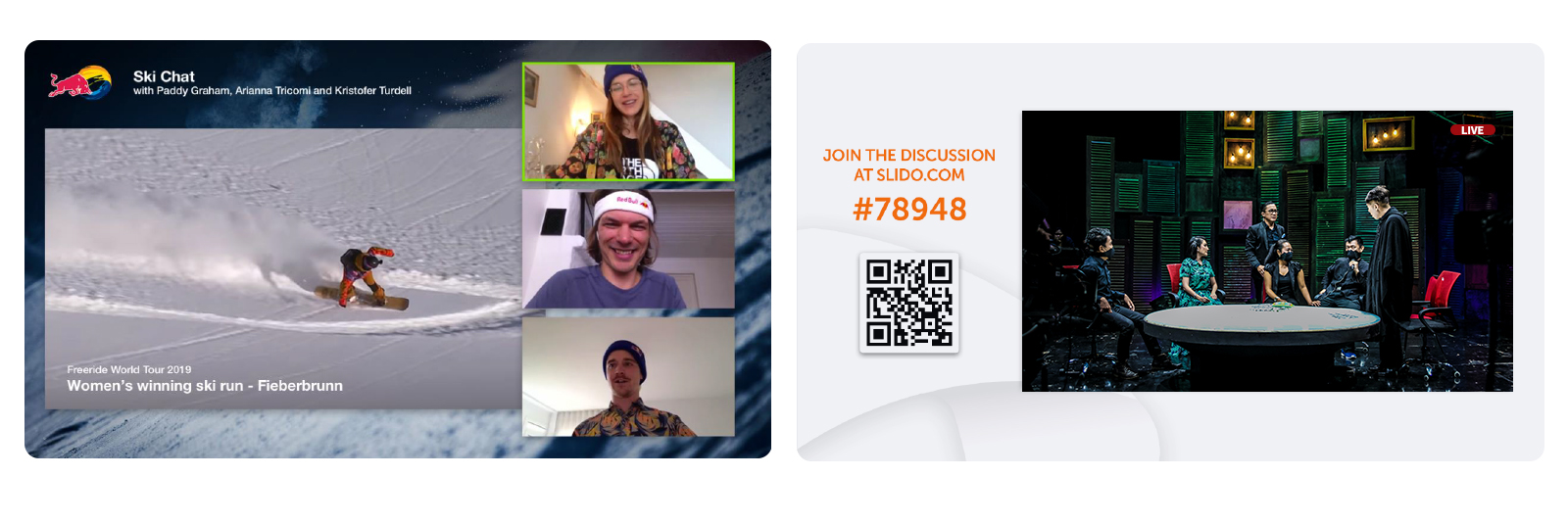
Conferencing
- Any contributor can appear on screen, with picture in picture, whilst presenting and screen sharing a presentation to a live audience
- Multiple rooms within the production
- Remote guest can be brought in from any location
- The organisercan communicate with guests in the virtual green room (chat or audio)
Townhalls
- Easy access for speakers
- Up to 4 guests in the standard presenter package, up to 8 guests in pro presenter package (enterprise presenter package available)
- Slides can be controlled by a third-party
- Integration with third-party applications (e.g Q&A systems such as Slido)
- Recording of live events (live to VOD)
- Virtual green rooms enable you to prepare guests behind the scenes before they go live
If you’d like to find out more about Tellyo Guest and discuss your workflow, please get in touch.
Feature update – October 2020
What’s new in Tellyo
We’ve got lots of exciting enhancements to share with you this month, including enhancements to replays, a new professional intercom integration feature and powerful production shortcuts, plus more.
Instant replays from four camera angles
In Stream Studio you can now add instant replays from four camera sources. These can be grabbed from live feeds and reinserted into a production, meaning new levels of professionalism for your live streams. Replays can even be controlled by a team member who is remote from the technical director or producer.
Our enhanced replay features reflect a desire here at Tellyo to replicate professional broadcast production workflows into an entirely cloud–based solution, while also delivering associated cost, people and travel savings, without compromising the quality of our toolset.

Direct grab replay button – capture a replay with one button press from the production window and use straight away or fine-tune later on. Added just this month, the direct grab replay button is designed to support the many of you who have a single operator doing everything, while its speed of use will also benefit larger teams.
Tellyo integrates with professional intercom system
You can now extract audio from Stream Studio and all sources (such as live cameras, reporters, guest commentary) and organise into buses to achieve intercom capabilities like mix-minus and monitoring. Audio sources are presented in an easy–to–use on–screen matrix (as shown), with channels supporting low latency vocoders such as G.711, G.722 or Opus.

SIP – To deliver intercom capabilities, Stream Studio now uses SIP gateway technology to input and output audio to both outside lines, master control rooms and third-party services.

Mix-minus – Create as many mix-minus audio-feeds as you need via Stream Studio’s on-screen matrix, such as a reporter who wants to hear everything going to air minus their own commentary.
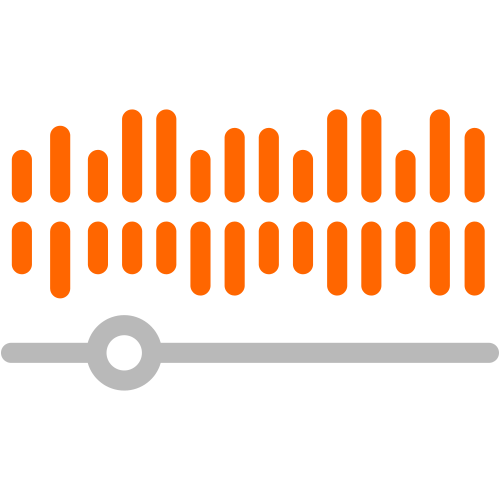
Monitoring – Utilise a dedicated solo mix to enable your production people to listen to a specific audio source before making it live, such as commentary you want to mix into a production.
Powerful live production
keyboard shortcuts
Build production layouts faster, more easily switch between scenes and quickly make changes when live with Stream Studio’s new, configurable keyboard shortcuts.
Designed to reduce the number of button presses required and to make productions less error prone, keys can now be configured for a particular action or to mimic your hardware set up. For example, cameras can be configured as 1, 2, 3, 4 etc, or QWERTY keys assigned to scenes so you can easily switch between these.
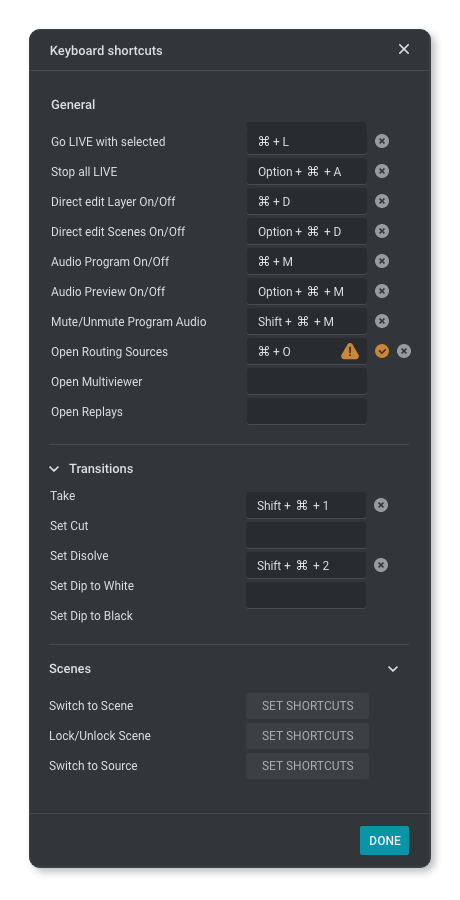
Tellyo Pro focus
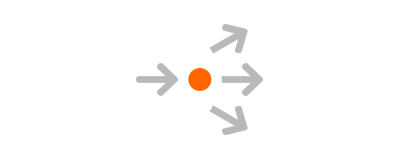
Multicast – power live streaming with simultaneous multicasting to 5, 10 or 20+ destinations from a single input.

Groups – support 25 users and multi-user groups in a standard account, allowing you to provide granular access across your teams.

Multi-region – deliver an exceptional, responsive user-experience anywhere by utilising our powerful servers spread across the globe.

Slow Motion – create a slow-motion highlight in real-time from your footage in just three clicks, all within our standard editing workflow.
Huge thanks for your time. We hope you enjoy the new features and please do continue providing suggestions for future improvements.
Team Tellyo
Feature update – September 2020
What’s new in Tellyo?
Now available to all Tellyo users, we’ve got a host of new features that will make live event streaming easier, our platform friendlier, and better connect everyone involved in your digital broadcasts ‑ from production teams to your global audience and talent.
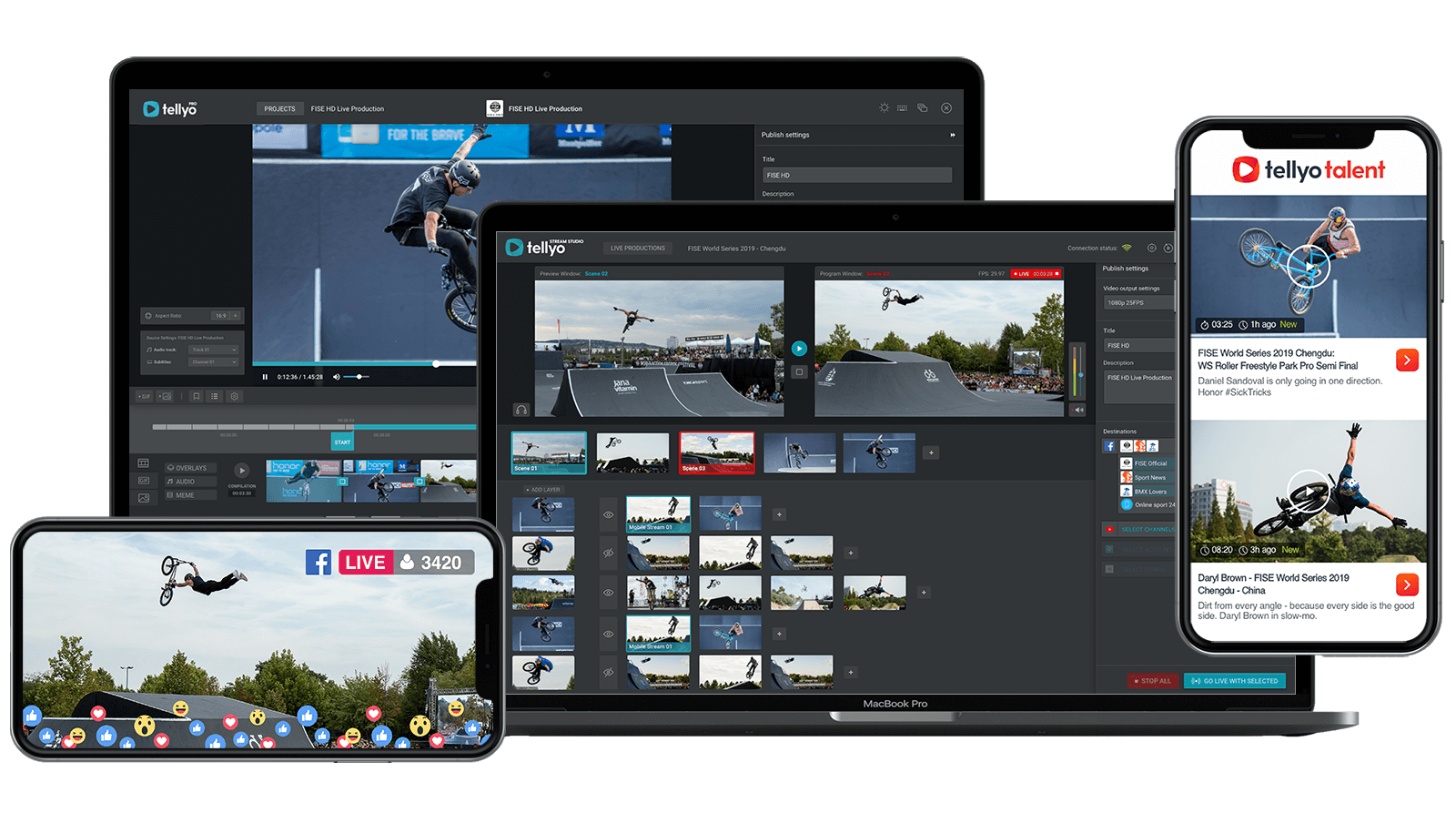
New in Stream Studio
Production multi-viewer – configure a mosaic view of multiple sources, such as live streams, scenes, web sources, including preview and programme windows. Provides a director or operator with remote and parallel access to assets to inform real-time decisions. More info »
Instant replays – create instant replays from up to four sources and feed into your live production. Ideal for a single-person operation or a dedicated replays operator, who could both utilise remotely and control from anywhere in the world. More info »
Source routing – re-use your production set up from one event to the next. Instead of building everything from scratch per production, frees up your team’s time by repurposing sources quickly, from screen layouts to dimensions and sources. More info »
Re-entry with multiple mixed effects – create up to eight scenes (mixed effect units) and convert one scene into a source for another, re‑using assets as and when required. Any changes to the design of a re-entered scene are applied everywhere it is used. More info »
Tellyo Talent App
Our dedicated app, exclusive to Tellyo users. Lets you securely share premium video content with your talent – like athletes, actors, sponsors, ambassadors and influencers – so they can re-share with their fan bases and amplify content across social media.
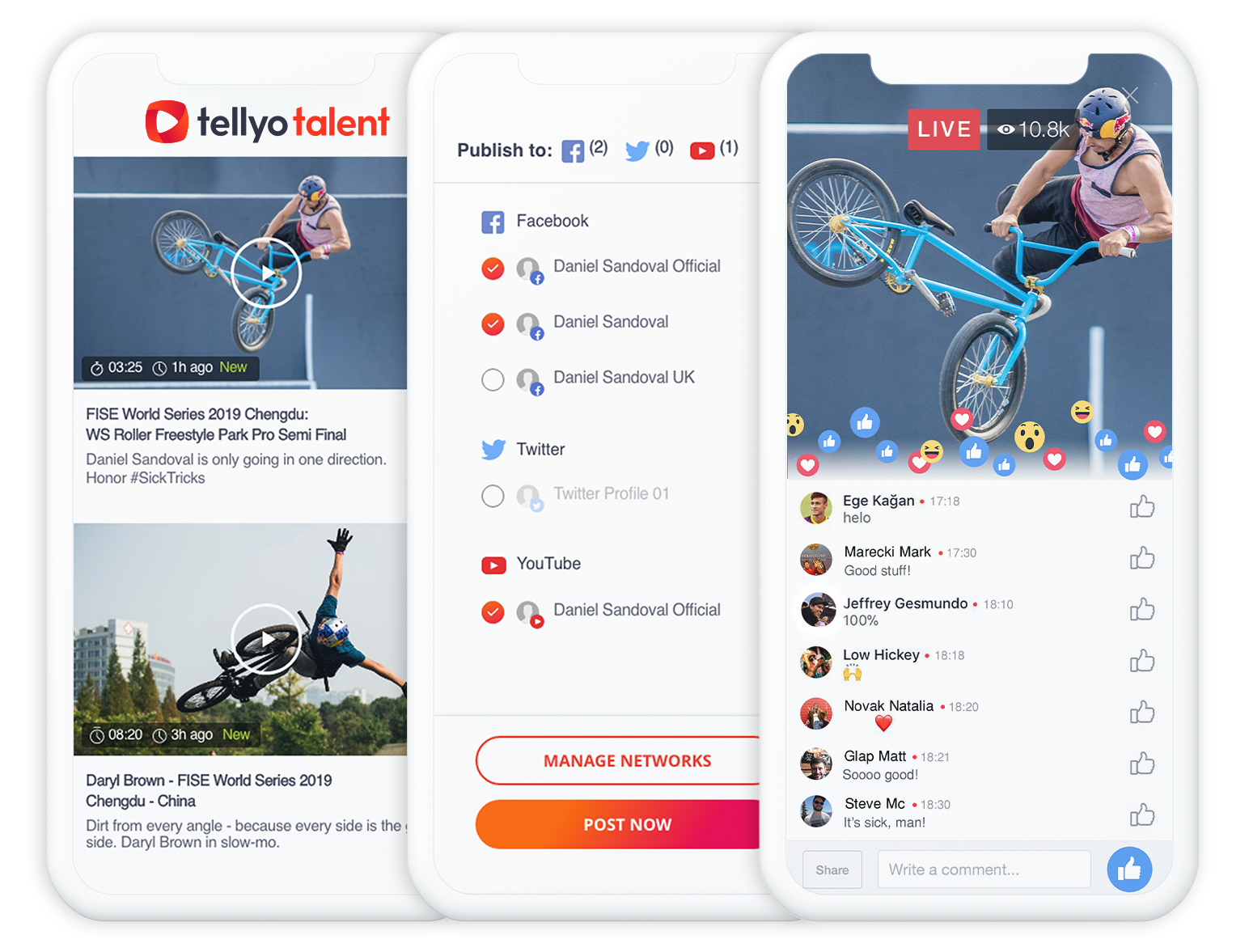
Find out more and get the app:
Yet more features…
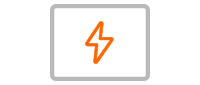
Direct edit
Live cut in programme view and change scene or source, with one click.
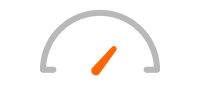
Up to 20 Mbps
Define the resolution, frame rate and bitrate of an outgoing live stream.

Multi-region
Localized ingest points and deployments for EMEA, APAC and US/Canada.

Improved publish queue
Better control published content, its destination and status.
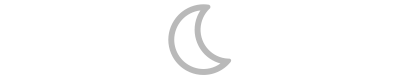
Dark theme
User enabled new dark theme for a better experience in different environments.

Up to 8 M/E units
Supports 8 mix effect untis for multi‑layered composition of live streams, graphics, VOD and other assets.
We hope you will enjoy and benefit from the new features the platform offers. We appreciate all the user feedback we receive and encourage you to provide suggestions for future improvements. We are continually developing the platform to support you better and enable broader and more efficient workflows.
Team Tellyo
Come and see us at IBC!
We’re delighted to once again be exhibiting at the annual IBC event at the RAI in Amsterdam. We’ll be there from Friday 14th through to Tuesday 18th September, meeting our current and future partners.
Last year we presented our video production platform’s refreshed interface and a set of brand new features. Since last year we’ve advanced our platform considerably and worked in collaboration with our partners to make this happen. At this year’s International Broadcasting Convention we’ll be launching some amazing new products and announcing exciting partnerships.
If you want to know more, simply visit our booth at IBC. You can find us in Hall 14 on Stand B15. If you’re not planning to be there, tune in to our launches and announcements on social media, where we’ll provide on-going updates from the event.
After IBC, if you’d like to find out more, simply drop us a line at meet@tellyo.com, or simply message us through our contact form.
The new look Tellyo – More power to the user
Here at Tellyo, we take the time to listen to what users have to say and genuinely care about your needs. The new look Tellyo, which we will be gradually rolling out to our users, is the ultimate proof – a refreshed, user-friendly interface, packed with new features and enhancements.
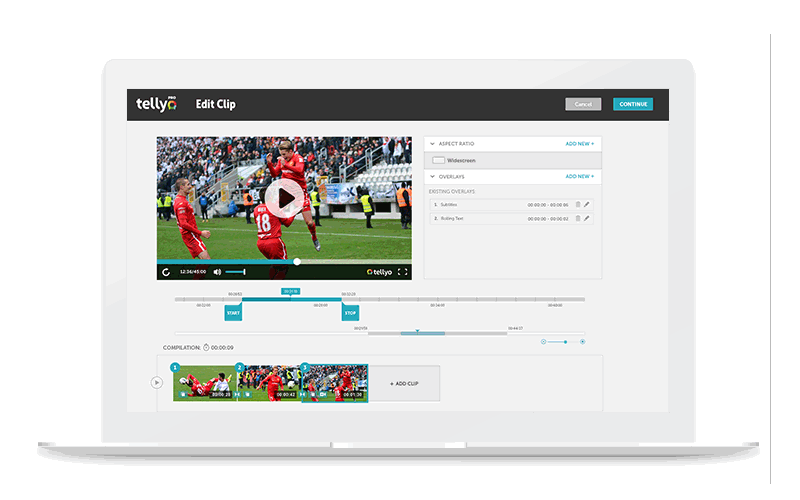
Let’s take a closer look at what we’ve improved for you:
Reach your audiences even sooner
Online audiences value getting information instantly. That’s why we’ve improved the workflow for producing clips and sharing them to social media.
From now on, editing and sharing will happen on the same screen, making the process faster and more fluent.

Sharing a single clip of a key moment takes seconds. While producing an engaging video with branded overlays, bumpers and wipes, then simultaneously publishing it to multiple social media profiles takes less than one minute.
With such a fast workflow at your fingertips, you can reach your audience as soon as possible and maximise engagement.
Boost productivity with the new Projects feature
By listening to our customers we gained useful insights. We found that switching between tasks when working with live content, is something that users do a lot. When switching, users wanted certainty that their work would be saved.
To meet their needs, we’ve created the Projects feature. Each task now started in Tellyo will be automatically saved as a separate Project. This means that users can jump into other tasks and get back to saved work whenever they want. The clip, compilation or highlights will simply be waiting for them, just as they left it.
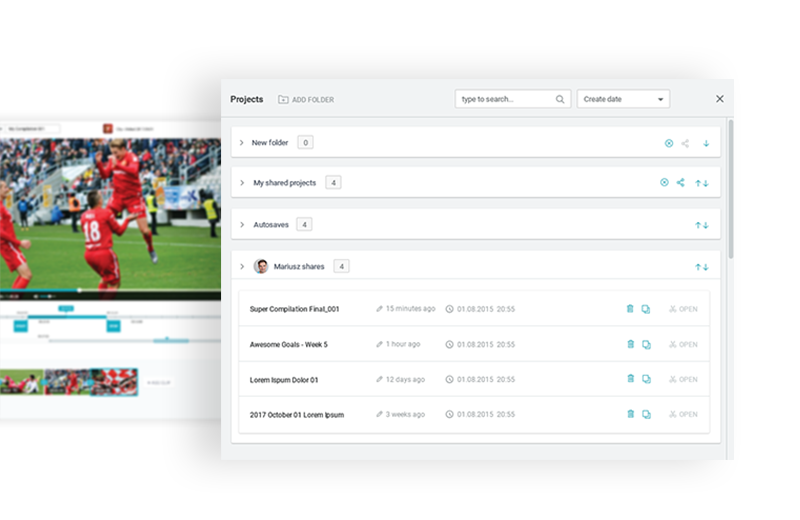
Projects can also accelerate the process of creating different types of highlights and can improve collaboration among users with access to the same content in Tellyo. You will be able to automate some of your frequent activities helping you to keep your content more consistent and faster to produce.
Publish smarter on social media
Effective distribution of content to social media can be difficult at times, especially when collaborating with external partners, like freelancers or agencies. This is something we’ve addressed and simplified with the new look Tellyo.
Via Tellyo, you can now safely give limited access to your social media profiles to chosen users – such as trusted, independent freelancers.
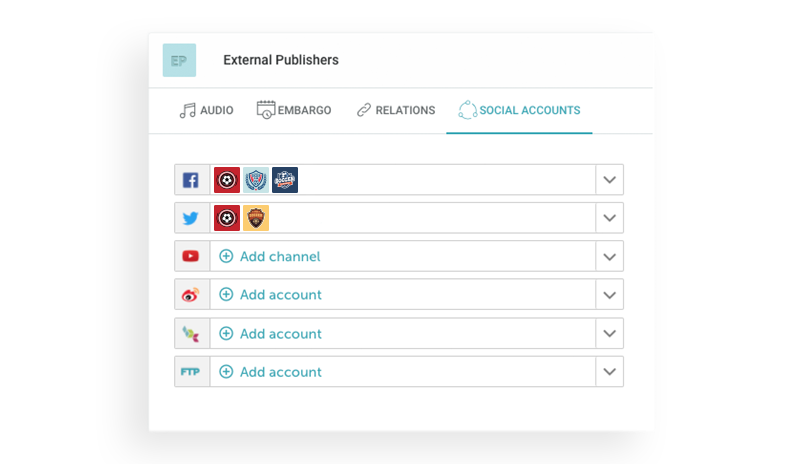
You can allow them to publish and stream content on your social media channels through Tellyo, but without giving them actual, wider access to your social media accounts.
This way, we keep your social accounts safe but operational for users you choose.
Design suited to your needs
We were surprised to see that our customers use Tellyo on such a wide range of screen sizes and that they often work in resized browsers. To make it easier and efficient, we’ve redesigned our platform and made it more responsive.
You can now work more effectively in Tellyo when on smaller laptop screens or in resized browsers.
Learn how to use Tellyo with our new Guide
Every Tellyo customer will now gain access to our knowledge base – the Tellyo Guide. This puts how-to guidance at our customers’ fingertips and will help to answer the most common questions related to Tellyo features.
You can search through the Guide’s topics or categories – it’s up to you. If you’re unable to find a satisfactory answer, simply let us know. We’re always keen to get to know your point of view and help you.
If you’re already a Tellyo user – simply click here to login to the Guide. If you wish to become a customer, please contact us.
When will the upgrades be available for users?
We are rolling out the upgrades gradually and will contact each of our partners individually to make this process as comfortable as possible.
Not the final word!
We’re proud of Tellyo’s brand-new UI. But we’re not going to stop here. All improvements are the result of continuous dialogue with our users.
The new design also allows us to efficiently develop the platform further, so stay tuned.
If you have any suggestions about new features that could be added to Tellyo, we would be more than happy for you to reach out to us via contact@tellyo.com.