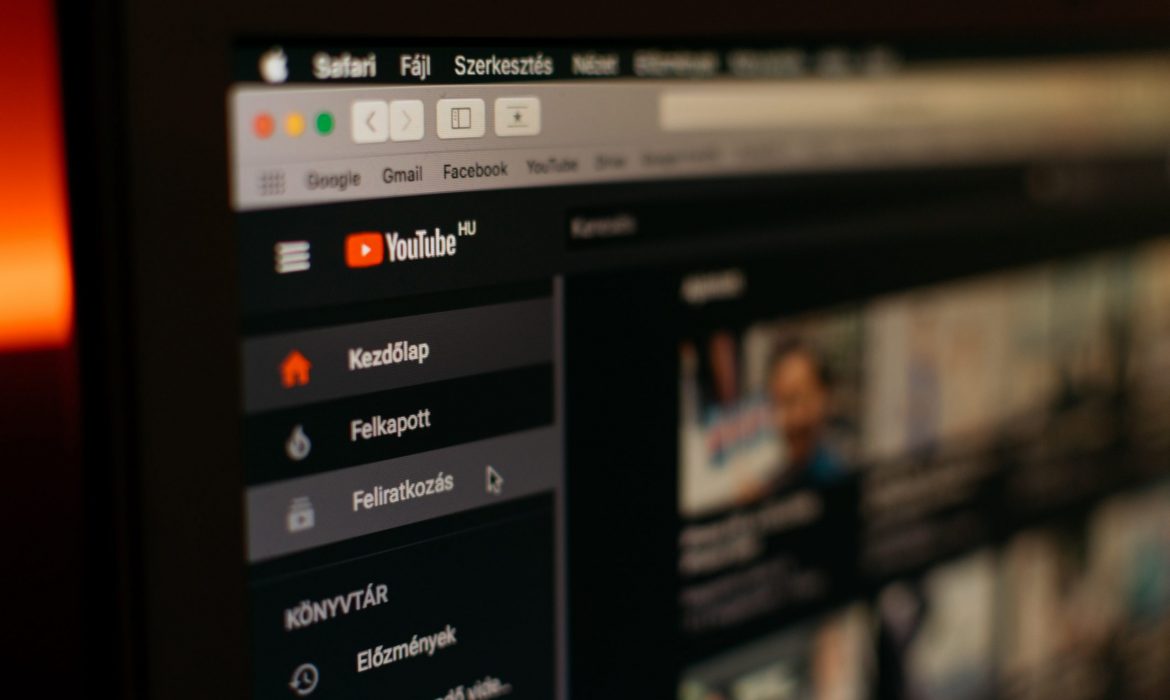Brace yourself: here come the Gen Z cord cutters
The following proverb – may you live in interesting times – means a lot if you’re working in the broadcasting industry right now. In part due to new technological innovations, but also because of the generation shift currently taking place.
As Millennials get that bit older, their place as the new generation on the block is slowly being taken by Generation Z and their hard-shell habits.
The facts
Whatever you decide to call them – be it Gen Z, Generation Z, Post Millennials – they are on the rise. Here, I’m going to settle on Gen Z, the generational cohort that will hit more than 2.5 billion of the global population by 2020[1]. That’s nearly 25% of the American population. Even today, they are second biggest generation in the United States[2].
What defines the Gen Z?
Gen Z refers to people born in the late 90s – people who grew up with a mobile or smartphone in their hands, literally.
Learn more: A simple guide to targeting generation Z with videos
Gen Z spends at least one hour a day online, with almost half of them being connected for more than 10 hours every day! To make this even more complicated, they’re using many different devices, sometimes simultaneously. For many people who remember their parents telling them not to stare at the TV for too long, the stats will highlight just how different Gen Z really are.
Cord cutting
A characteristic that truly defines Gen Z is cord cutting. This generation get their content kicks from wi-fi enabled, standalone devices – often the smartphone – with the most popular platforms being YouTube, Snapchat, Instagram and Facebook. It’s no coincidence that these popular platforms are also the most popular ones for watching videos. That’s because [bctt tweet=”Gen Z loves video!” username=”TellyoTV”]But, unlike Millennials and Generation X, they consume it mostly via the web, their native environment.
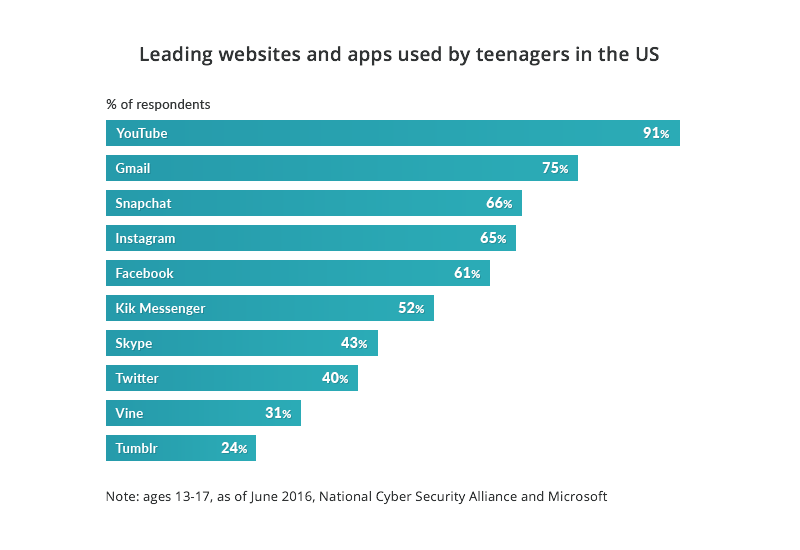
It’s not that Gen Z aren’t watching TV at all. They do, primarily because many are still living at home where their parents watch television and the TV in the living room is often a standard satellite or a cable one. A family home is also more likely to have a combined cable/internet package deal, so families are not forced to choose between just the internet or the hundreds of traditional TV channels.
Even so, Gen Z do consume entertainment in a slightly different way. Gen Z teens spend more time watching Netflix and YouTube (combined 59%) than watch traditional TV (29%)[3]. And, as Gen Z grows in size, cable TVs look to be in slow decline with the process seemingly unstoppable.
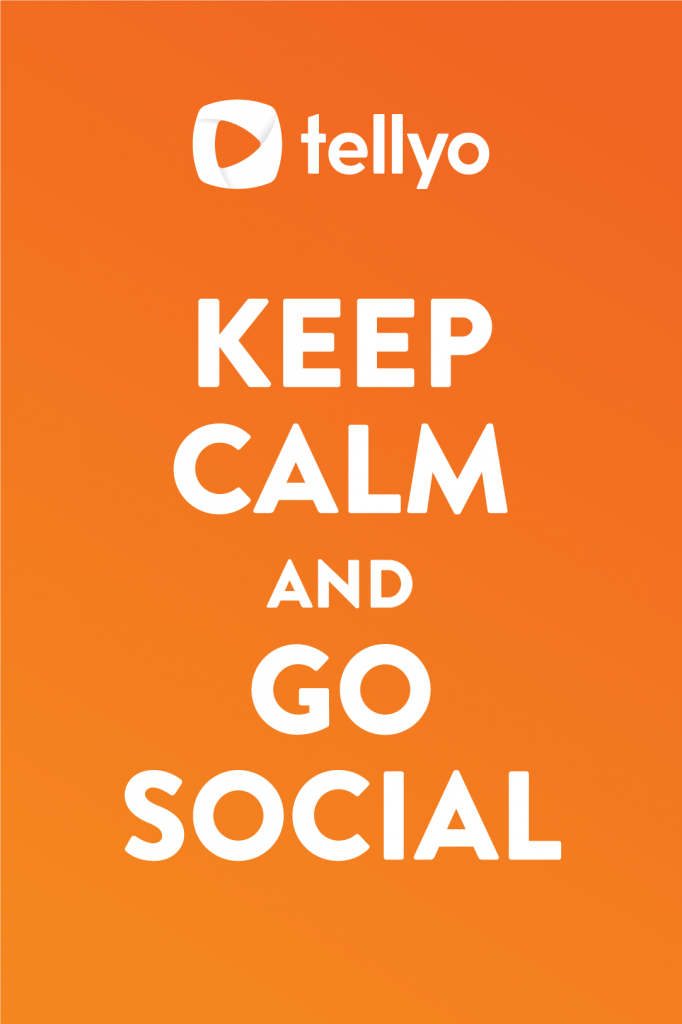
For now, most Gen Z teens are still living with parents. But soon they will start their own families and buy their first homes. At which point – Will they buy TV sets? Are they going to sign up for cable TV? Or will their behaviour be further shaped by watching music videos on YouTube, chilling with Netflix and checking the weather on a smartwatch’s screen? There are no easy answers.
Winds of change…
Just to be clear – cord cutting is not a myth, nor is it a monster that eats traditional televisions for breakfast!
It is a generational shift, influenced by many things such as technological advances, the prevalence of social media and changes in behaviour. However, it does seem that the process of cord cutting is irreversible. Something that broadcasters needn’t be afraid of, as many opportunities await.
[1]Gen Z Report 2016 by Fung Global Retail Tech August 29
[2]http://www.goldmansachs.com/our-thinking/pages/macroeconomic-insights-folder/what-if-i-told-you/report.pdf
[3]http://trifectaresearch.com/wp-content/uploads/2015/09/Generation-Z-Sample-Trifecta-Research-Deliverable.pdf
What indicates success? The social video KPIs that count
Ok, so you’ve broadcasted another video to Facebook… Surely you gained some likes, comments and shares. But is that all you should expect? What really indicates success?
To help you measure outcomes, here are the indicators you should take into account. Let’s take a closer look.
Views
These are a very informative but basic indicator. Views are the most popular way to measure the success of video content and every social platform will provide this information. But views don’t tell the whole story. They’re more like the first chapter – a small glimpse at how your video is performing. So, [bctt tweet=”when choosing KPIs for your video strategy, don’t just stop at views.” username=”TellyoTV”]
Subscribers or Followers
The name of this indicator can vary from platform to platform. However, it’s one of the most vital ratios, with the number of people following your social channels hugely impacting other KPIs. When creating a video or broadcasting strategy, you should include fan, follower or subscriber growth, and ratios to other KPIs such as views.
Learn how to incorporate sponsorship into your real-time social videos
To increase subscribers, for example, remember to use call to actions (‘Subscribe to our channel!’), or subscribe buttons within a video and a link within its description.
Drop off rate
This indicates how many people watched your video and dropped off after 5, 10 or 30 seconds. It’s absolutely natural for this KPI to drop initially during some of your first attempts at video, but there are many practical things you can do to decrease drop off rates.
To do so, you might shorten video intros and cut the length in general to condense your message.
Watch your video one more time before publishing. Ask yourself: Does it need shortening? Does it get to the point quickly enough? Where’s the beef?
Conversion rate
This indicates how efficient your content is, but it’s rarely linked with video marketing or broadcasting in general. Whether you decide to include in your KPIs will depend on your goals. For example, if you wish to increase the number of subscriptions to your video service, and video is your main content, you may want to include this KPI in your quarterly or yearly marketing strategy.
You can convert viewers into subscribers, or even new customers, in many ways:
- Include call to action buttons in your videos. Play with the copy and design to test what works best for you.
- Remember to add call to actions and links with your video descriptions too.
- Use specially created email addresses and phone numbers to measure the direct impact of your videos on business enquiries.
It’s up to you!
No matter what set of KPIs you decide to measure, always give yourself time.
Collect the data over a reasonable period, which will enable you to see the whole picture and insightful patterns.
If you’re already using Tellyo – check out our Analytics section to see insights related to your content. Using our platform you also have access to other features, all of which are designed to make your content better and more attractive to viewers… so helping to boost your KPIs.
Everything you’d like to know about video streaming, but were afraid to ask
If you are just about to start your adventure with professional live video streaming, you may well be a little bit confused. Whether you’re a social media specialist or digital marketer or you’re working in sport, fashion or the music business, streaming will undoubtedly improve your content, brand visibility and boost sales. But there’s a plethora of things you need to remember, learn and tons of options to choose from. Let’s start with the basics and answer some of the most commonly asked questions regarding live video streaming.
What are the best ways to livestream an event and why?
There are many free solutions if you want to stream an event, which you can easily check out for yourself. For personal use, the free solutions can be great. But if you aspire to professional streaming of any kind, the free options aren’t going to offer you enough.
Free software solutions for live video streaming (whether an online or desktop solution) are either not advanced enough or simply not good enough. When using a free solution it is quite common to encounter problems during a livestream and highly likely you will not be able to get support when it comes to technical issues.
If you aim to create great live streamed content and promote your event effectively, you should put in place specialist software that will enable you to better configure and manage your stream.
Professional quality never comes for free!
In answering the question, to stream your event in the best possible way, use professional tools to guarantee great results.
What is the best software for live video streaming?
Here at Tellyo, we’ve put a lot of expertise into creating our streaming software. We’re confident it is one of the best professional solutions for streaming regardless of the event type – be it a sports match, fashion show or music gig. Why?
Specifically designed for streaming and clipping videos, our software platform enables you to edit your content and its audio, and adjust videos to fit different formats and streaming destinations (such as Facebook and YouTube).
Tellyo is cloud-based software built on a core platform that delivers two separate solutions to choose from: Tellyo Pro for extensive usage when you have lots to live stream; plus Tellyo On Demand for occasional streams and when you want no strings and simple payments. Both are fully professional solutions and support the most popular social media channels like Facebook, YouTube, Twitter, and Periscope.
You can request Tellyo Pro demo here (we will require some technical details from you) or simply create your account in Tellyo On Demand and start streaming.
What are some of the best live video broadcasting sites to stream live events?
If you want to stream to social media using a channel that’s already popular in the market, there are quite a few streaming-friendly sites we can highlight:
- YouTube
- Periscope
What’s great about the above platforms is that they not only offer streaming features, but also include other cool features too, like chat (YouTube) or announcements and sponsored posts (Facebook). However, the most important part of the deal is that popular social media channels offer direct contact with audiences on pre-established platforms.
Is it possible to live stream to Facebook, YouTube and Twitter simultaneously?
Yes. You can stream to all of the above mentioned platforms simultaneously using Tellyo. Additionally, you can broadcast to other, custom RTMP destinations.
What are some KPIs for live streaming?
This will very much depend on your strategic objectives. If you wish to gain audience and brand visibility, you should aim to get as many viewers and views as possible. Total reach is also a valuable indicator because it shows how many people could have potentially viewed your content.
Depending on your needs, other indicators might include engagement signals (likes, comments and shares), leads and sales, or new signups to on-demand platforms.
It is crucial to set some goals before you start a stream, as these will give you something to measure against.
What are the best practices for live streaming events?
We’ve prepared a number of articles that you might find useful, regardless of your streaming experience or industry knowledge:
- Improve your social broadcasts with different content types
- 8 common live streaming mistakes
- What indicates success? The social video KPIs that count
- Going social with your broadcast: the basics
- Sports video content ideas to help you survive out of season
- How to prepare and promo live-streamed sports content?
- How to incorporate sponsorship into your real-time social videos
- How to turn broadcast content into great social live streams
- Three ways to maximise real-time interactions with fans
- Understanding the power of online sports videos
- A sport marketer’s simple guide to Facebook post promotion
Explore our blog for other interesting insights and ideas.
Is it possible to clip videos out of a live stream?
Using Tellyo – yes. Our platform allows you to cut clips out of live streams and simultaneously share them on social media in a matter of seconds. You can enhance your clips using our feature-packed Editor or simply clip-and-publish. Videos can be distributed straight from the Editor to the most popular social platforms of your choice. If video editing and live streaming is your main concern – consider using Tellyo.
What kind of events can be turned into live video streams?
There’s really no correct answer to this. However, if you’re responsible for an event and it would benefit from having a larger audience, or you want to reach people who are unable to attend in person, then it would be a good option to stream.
To understand what kind of events others are streaming, let’s take a look at some of our clients:
Our Tellyo Pro is used mainly by sports leagues and federations, and TV and digital broadcasters. They will own content or have the rights to stream it, so they require a trusted service that will enable them to broadcast their content directly to social media. They stream big amounts of content regularly, such as entire matches and complete shows.
Tellyo On Demand is used across sport, fashion, music and event organising. It offers a more flexible option and is suitable for organisations who only need to stream from time to time, but still want to rely on an excellent service. They stream small amounts of content, such as occasional behind-the-scenes footage, gigs, press conferences, and fashion shows.
Still not convinced?
If you still have some doubts regarding live video streaming, live production, real time video sharing or anything in between – let us know. Send in your question(s) using our form, message us at contact@tellyo.com, or make contact via social media.
How we’re bringing HTML5 video animations into Tellyo Pro
HTML5 is a great tool for video effects and animations. You’ve read it right. Maybe it’s not an obvious choice for video editing, but it can be extremely robust. Read more & learn how exactly you can use HTML5 for video.